[SysML] #7. SysML Req Diagrams: Visualizing & Managing Requirements with EA
Hey everyone! 😊 Have you ever felt lost trying to keep track of all your system requirements? It's like trying to untangle a ball of yarn after your cat played with it – utterly chaotic! But what if I told you there’s a super effective way to organize and visualize them, making your life so much easier? Today, we’re diving into how to master SysML Requirement Diagrams using Sparx Enterprise Architect (EA). Trust me, it’s a game-changer for anyone dealing with complex system definitions!

Understanding the Building Blocks: Core Elements of Req Diagrams 🤔
First things first, let’s get familiar with the basic elements you’ll use. The two stars of our show are "Requirement" and "TestCase". Think of a 'Requirement' as what your system *must* do, and a 'TestCase' as how you'll *prove* it does it.
In EA, when you create a Requirement, you need to include essential info like its unique ID, name, status, and priority. Make sure to set these attributes to be visible on your diagram – it makes for much clearer communication. For TestCases, it’s also crucial to define their ID, name, and status, and to enable notes for detailed test descriptions. This helps avoid any "he said, she said" moments down the line!
Always keep your diagrams clean and easy to read. Use tags for attributes like priority and status – they’re super helpful for quick glances and decision-making!

Connecting the Dots: SysML Requirement Relationships 📊
This is where the magic happens! SysML lets you show how requirements relate to each other, which is incredibly important for understanding dependencies and impacts. There are three main ways to express these relationships in EA:
- Direct Connections: Simply draw connectors between elements. Easy peasy!
- Compartmental Representation: Show relationships by nesting elements within each other. This is great for showing hierarchy.
- Callout Notation: For more complex models, use callouts to link related elements without cluttering your main diagram.
Now, let's talk about the seven key SysML requirement relationships:
| Relationship | Description | Example |
|---|---|---|
| Containment | One requirement is part of another. | System Functionality includes User Login. |
| Trace | Links a requirement to elements that realize or affect it. | User Login traces to Authentication Module. |
| Copy | Creates a duplicate requirement. | Software Req copies Hardware Req. |
| Derive | One requirement is derived from another. | Performance Req derives from User Experience Req. |
| Verify | Links a requirement to a test case that verifies it. | User Login Req verifies with Test Case Login_001. |
| Refine | A requirement provides further detail for another. | Detailed Display Req refines High-Level Display Req. |
| Satisfy | A design element satisfies a requirement. | UI Design satisfies User Interface Req. |
While EA offers flexibility, avoid overly complex diagrams. Focus on clarity and ensure relationships accurately reflect your system's architecture. Over-complication can lead to confusion, not clarity!

Beyond the Basics: SysML Requirement Extensions & Notes 🧮
SysML allows you to extend requirements with additional properties. This is super useful for capturing more detailed information that might not fit into standard attributes.
📝 Essential Requirement Properties
- Source: Who requested this requirement?
- Risk: What's the risk if this requirement isn't met?
- Verify Method: How will we test this requirement (e.g., inspection, demonstration, test, analysis)?
Additionally, you can attach "Rationale" and "Problem" notes to your requirements. Rationale notes explain *why* a requirement exists, providing crucial context for future reference. Problem notes document any issues or concerns related to the requirement, which helps avoid headaches later on. It’s all about leaving a clear breadcrumb trail!

Effective Requirement Management in EA 👩💼👨💻
Beyond drawing pretty pictures, EA offers powerful tools for managing your requirements. The Specification Manager is your go-to for tabular management. It lets you view, edit, and filter requirements like a spreadsheet, which is fantastic for large projects. You can even export these views, making collaboration a breeze.
Use the Specification Manager for quick bulk edits and a clear overview of your requirements. It significantly speeds up the review process.
Another invaluable feature is the Relationship Matrix. This bad boy visualizes all relationships between different elements (requirements, test cases, design elements) in a clear matrix format. It’s like an X-ray vision for your project, instantly highlighting gaps or inconsistencies in traceability. This really helps avoid those "oops, we forgot to connect that" moments!
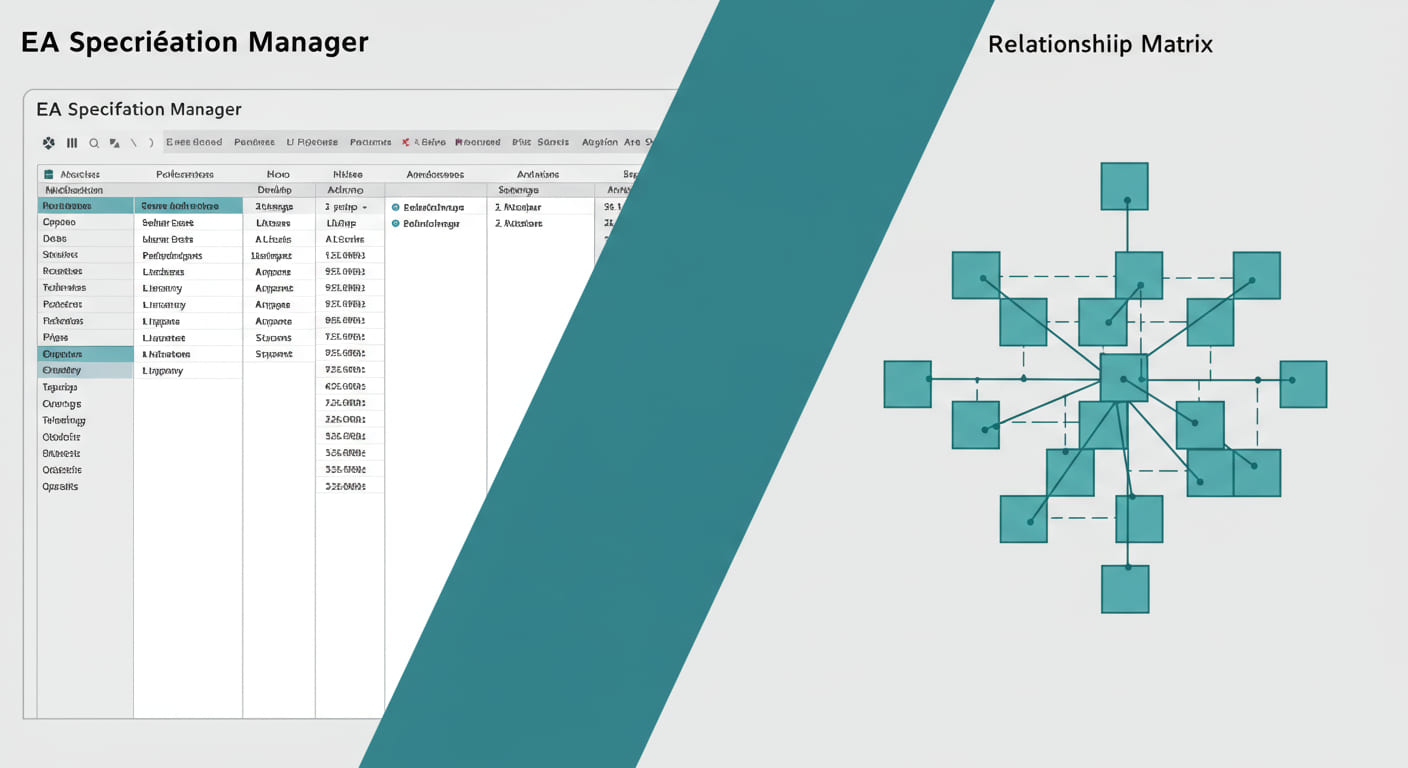
Real-World Scenario: Implementing a New Feature 📚
Let’s imagine you're adding a "User Profile Management" feature to an existing e-commerce platform. Here’s how you might use SysML Req Diagrams:
Scenario: User Profile Management
- Core Requirement: "The system shall allow users to view and edit their profile information."
- Derived Requirements: "Users must be able to change their password securely." (Derived from security needs), "Profile updates must be saved instantly." (Derived from usability needs).
- Test Case Example: "TC_PROFILE_001: Verify successful password change for authenticated user." (Verifies the password change requirement).
Diagramming in EA:
1) Create a top-level "User Profile Management" requirement.
2) Add sub-requirements like "View Profile," "Edit Profile," and "Change Password" and use the Containment relationship.
3) Draw Derive relationships from "View Profile" to a "Fast Page Load Time" non-functional requirement.
4) Link "Change Password" to its respective TestCases using the Verify relationship.
This structured approach ensures that every aspect of the new feature is clearly defined, linked, and testable, reducing ambiguities and potential rework. It really helps you catch potential issues before they become huge problems!
Wrapping Up: Key Takeaways for Your Next Project 📝
So, there you have it! Mastering SysML Requirement Diagrams with Sparx Enterprise Architect isn’t just about drawing pretty boxes and lines. It’s about bringing clarity, precision, and traceability to your system development process. By defining requirements clearly, expressing relationships accurately, and leveraging EA’s powerful management tools, you can ensure your projects stay on track and deliver exactly what's needed.
I truly hope this guide helps you feel more confident in tackling your next requirements challenge. Remember, a well-defined requirement is half the battle won! If you have any more questions or want to share your own experiences, please don’t hesitate to leave a comment below! I'd love to hear from you~ 😊
SysML Req Diagrams: Your Guide
Frequently Asked Questions ❓
This article is a re-reation of the core content of the article I wrote last year using AI. If you are interested in the original article, please refer to the HTML below!