[SysML] #4. Mastering SysML Package Diagrams: Your Guide to Clear System Architecture
Have you ever felt overwhelmed by the sheer complexity of designing a new system? You know, when it feels like a tangled web of components and relationships, and you just wish there was a magic wand to untangle it all? 😊 Well, I've been there! And honestly, after diving deep into the world of SysML, I found that Package Diagrams are pretty close to that magic wand. They really help organize your system's architecture in a clean, logical way, making it much easier to manage and understand. Let's explore how we can leverage these powerful diagrams to streamline your design process, especially with tools like Enterprise Architect.

Understanding SysML Package Diagrams: The Blueprint of System Architecture 🤔
At its core, a SysML Package Diagram is essentially the architectural blueprint of your system. Think of it as a high-level organizational chart that helps you categorize and manage different parts of your design. In tools like Enterprise Architect (EA), the concept of a "Model Type Package" is key. This serves as the primary container for your entire project, holding all the various elements and structures that define your system. It’s like the main folder on your computer that contains everything related to a specific project.
This structured approach is incredibly beneficial for large and complex systems. Instead of having a flat list of hundreds of elements, package diagrams allow you to group related elements logically. This makes it much easier to navigate, understand, and even collaborate on your design. It's about breaking down a huge problem into smaller, more manageable pieces.
Packages in SysML are foundational for managing system complexity. They allow for effective partitioning of a system model into coherent, manageable units, improving clarity and maintainability.

Structuring Your System with Views and Basic Packages 📊
Beyond just containing elements, SysML Package Diagrams also embrace the concept of "View Type Packages." These aren't just arbitrary groupings; they represent specific aspects or perspectives of a system, like a functional view or a structural view. EA's design intentionally makes these Views child elements of the Model, which is super smart because it helps in dividing a complex system into various view units, making it clearer for different stakeholders to understand their piece of the puzzle.
The article mentioned that packages are fundamental building blocks for creating diagrams and elements, essential for organizing system structure and logic. They are truly crucial for maintaining a well-structured and understandable model. Plus, you can often improve the informativeness of your diagrams by displaying the contents of a package directly on the diagram itself, giving a quick overview without diving into every sub-element.
Key Package Concepts in Enterprise Architect
| Concept | Description | Usage Benefit |
|---|---|---|
| Model Type Package | Core container for the entire project, holding all system elements and structures. | Provides a top-level organizational structure for your system. |
| View Type Package | Represents specific aspects or perspectives of a system (e.g., functional, structural views). | Organizes and classifies model elements for clearer understanding by various stakeholders. |
| Basic Package | Fundamental building block for creating diagrams and elements. | Essential for organizing system structure and logic at a granular level. |
While organizing your packages, avoid creating overly deep or shallow hierarchies. A balanced hierarchy (typically 3-5 levels deep) is usually most effective for navigation and understanding.

Navigating Relationships: Containment, Namespace, and Dependencies 🧮
SysML Package Diagrams aren't just about grouping elements; they also represent crucial relationships between them. One of the most common and vital relationships is "Containment." This visually shows how one package literally contains another, forming a clear hierarchy. For example, a "Software System" package might contain "Database Module" and "User Interface Module" packages. It really helps to see how the pieces fit together.
📝 Understanding Containment in EA
Containment Relationship = Parent Package ➡️ Child Package
The article also emphasized the importance of "Namespace utilization and clear expression method". Namespaces are super important because they precisely indicate the location and ownership of elements. Imagine trying to find a specific file on your computer without knowing which folder it's in! Making sure your notation for namespaces is clear significantly improves the diagram's readability.
Beyond containment, SysML also defines several core relationship types: Dependency, Import, Realization, and Refine. Each of these conveys a specific semantic meaning. For instance, an "Import" relationship means one package makes the contents of another available to itself. Understanding these relationships is critical for accurately modeling system behavior and interactions.

Beyond the Basics: Views, Viewpoints, and Stakeholders 👩💼👨💻
Effective system modeling isn't just about drawing diagrams; it's about communicating information clearly to everyone involved. This is where the concepts of "View, Viewpoint, and Stakeholder" come into play. These elements are crucial for a systematic approach to meeting complex system requirements. A "View" is a representation of the whole system from the perspective of a specific set of concerns, while a "Viewpoint" defines the conventions for constructing and using a view. Finally, "Stakeholders" are the individuals or groups who have an interest in the system.
By explicitly defining views, viewpoints, and stakeholders, you ensure that your SysML models are not just technically correct, but also relevant and understandable to everyone who needs to use them. This is vital for successful system development.
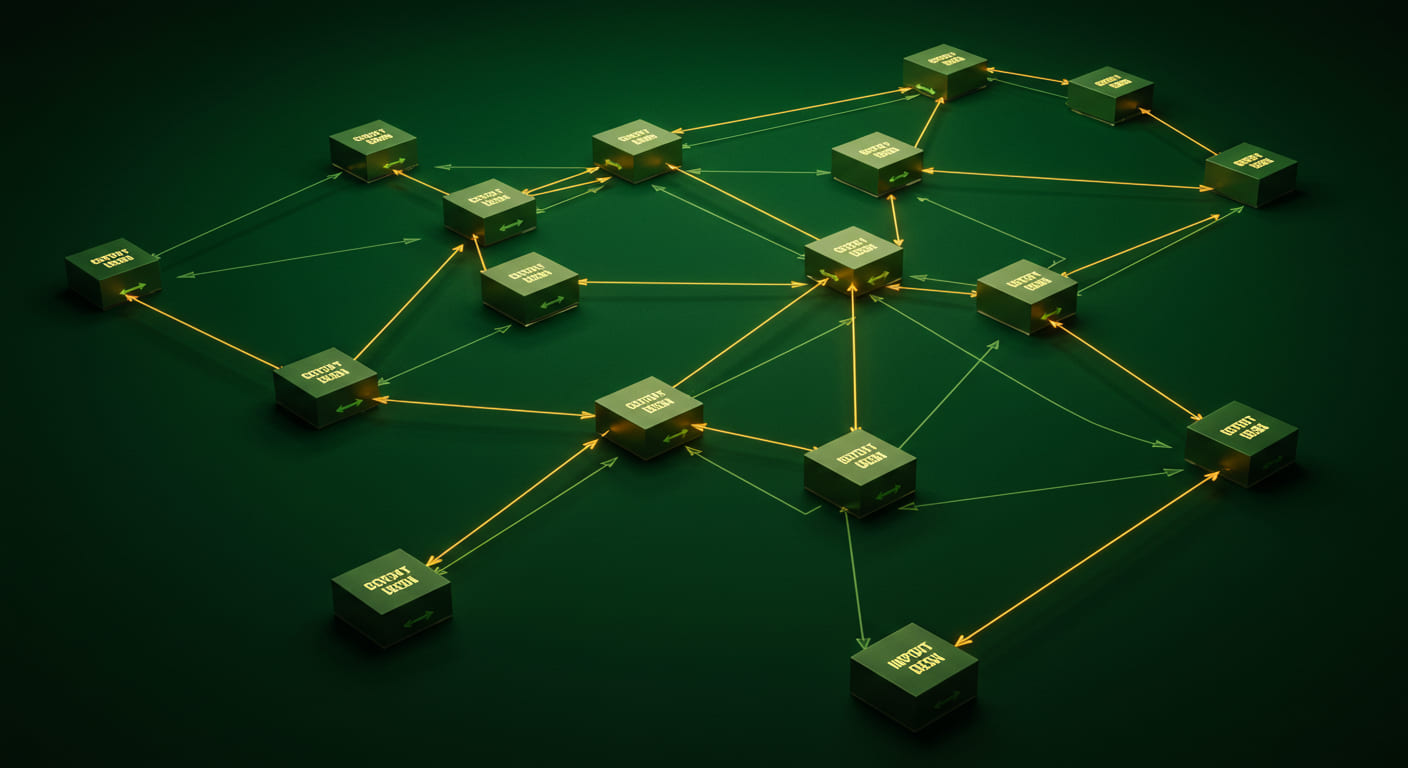
Real-World Application: Designing a Smart Home System 📚
Let's imagine we're designing a Smart Home System. How would SysML Package Diagrams help us? We could start by defining a top-level "SmartHomeSystem" Model Type Package. Within this, we could have several View Type Packages, such as "SecurityView," "EnergyManagementView," and "EntertainmentView."
Scenario: Smart Home System Modules
- Security View: Includes packages like "AlarmSystem," "CameraSystem," and "AccessControl."
- Energy Management View: Contains packages such as "LightingControl," "HVACControl," and "PowerMonitoring."
- Entertainment View: Encompasses "AudioSystem," "VideoSystem," and "MediaServer."
Applying Relationships
1) The "SecurityView" contains "AlarmSystem" and "CameraSystem" packages. This clarifies their hierarchical relationship.
2) The "LightingControl" package in "EnergyManagementView" might have a dependency on a "UserInterface" package, indicating that it needs the UI to function.
→ This structured approach helps ensure all system parts are accounted for and their interconnections are clear.
By using SysML Package Diagrams, we can clearly delineate responsibilities, manage dependencies, and ensure that different development teams can work in parallel without stepping on each other's toes. It provides a shared understanding of the overall system architecture, which is incredibly valuable for complex projects.

Wrap-Up: Key Takeaways for Mastering SysML Package Diagrams 📝
So, what's the big picture here? SysML Package Diagrams are so much more than just pretty pictures; they're essential tools for bringing clarity and order to even the most chaotic system designs. By effectively utilizing Model and View Type Packages, understanding containment and dependency relationships, and considering views, viewpoints, and stakeholders, you'll be well on your way to mastering system architecture modeling.
I truly believe that investing time in properly structuring your models with package diagrams pays off immensely in the long run. It simplifies communication, reduces errors, and ultimately leads to more robust and successful systems. What are your thoughts or challenges when it comes to organizing your system designs? Feel free to share in the comments below! 😊
SysML Package Diagram Essentials
Frequently Asked Questions ❓
This article is a re-reation of the core content of the article I wrote last year using AI. If you are interested in the original article, please refer to the HTML below!